Thanks to dolphin_oracle for pointing out this simple task for reducing RAM usage in XFCE.
If you see a warming exclamation point to the right of an icon set in XFCE’s Appearance > Icons window here’s a an easy fix. Simply open up the terminal and run this command. This will cover all icons used in Peppermint or downloaded from a repository.
sudo update-icon-caches /usr/share/icons/*In cases like the screenshot below, an icon set is stored in the user’s directory.
$ gtk-update-icon-cache /home/USERNAME/.icons/ICON-SET-NAME/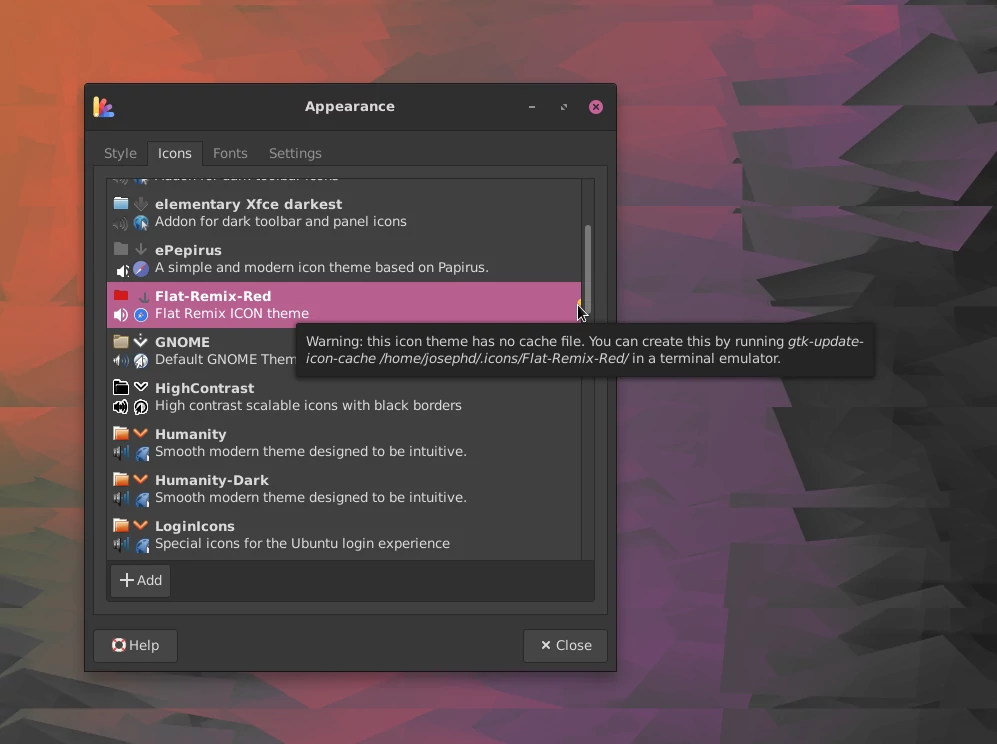
Log out and back in, you’ll notice a reduction in RAM and a slight improvement in menu responsiveness.

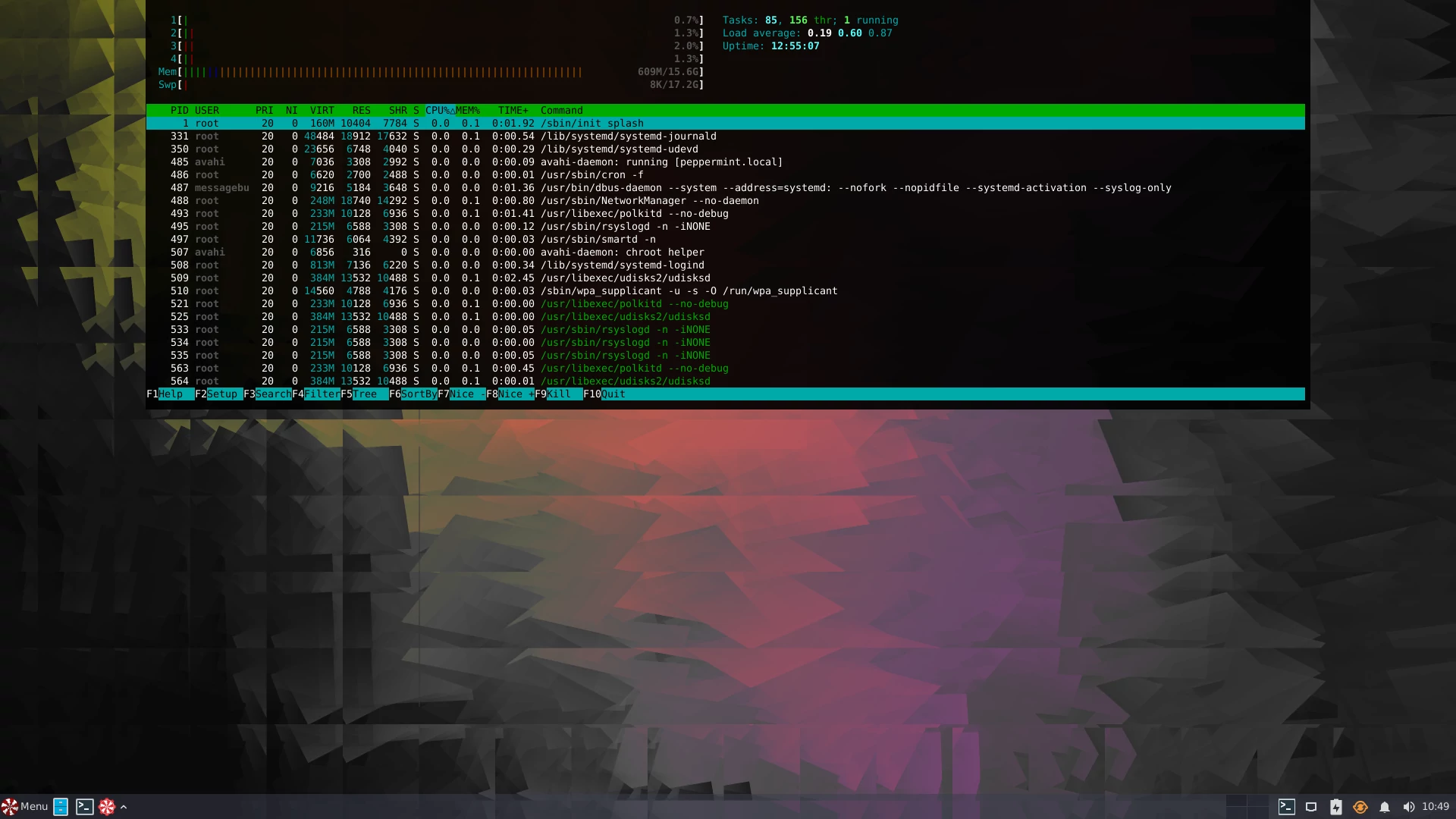
Far more useful to highlight memory rather than CPU in your screenshot – then all can see the heavy mem usage culprits – XFCE…! Expect less than half of RAM usage with LXDE…
Anyone will confirm this is true.
Good point but these days I think we are gearing towards medium weight… :-)
one can just install another de or wm with xfce. my xfce base mem about 380mb; tde-trinity base mem about 290mb and fluxbox base mem about 240mb. imo xfce is getting slower, more bloated especially using many panel applets.
How can Enable XFCE Icon Caching to Reduce RAM Usage
You can use this Wiki and that will get you where you need to be.
https://sourceforge.net/p/peppermintos/pepwiki/xDaily%20-%20A%20Complete%20System%20Updater/